Rattle Screenshots: Gnome R Data Mining
Rattle can be started from R:
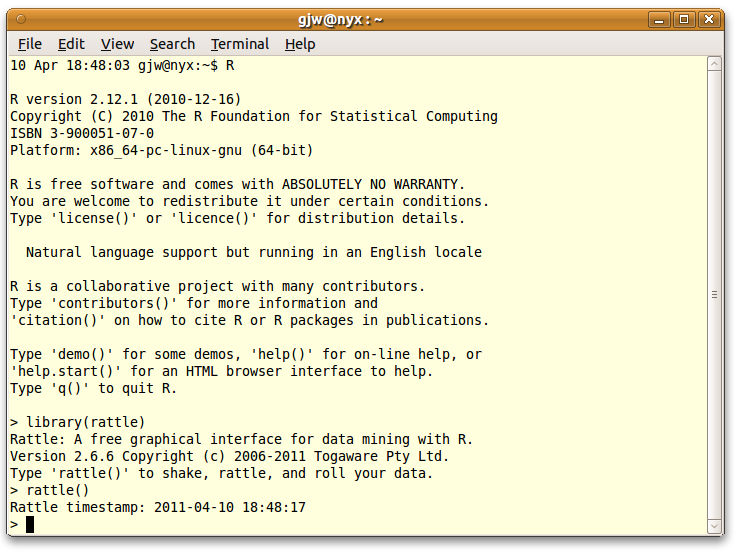
The Rattle Welcome screen:
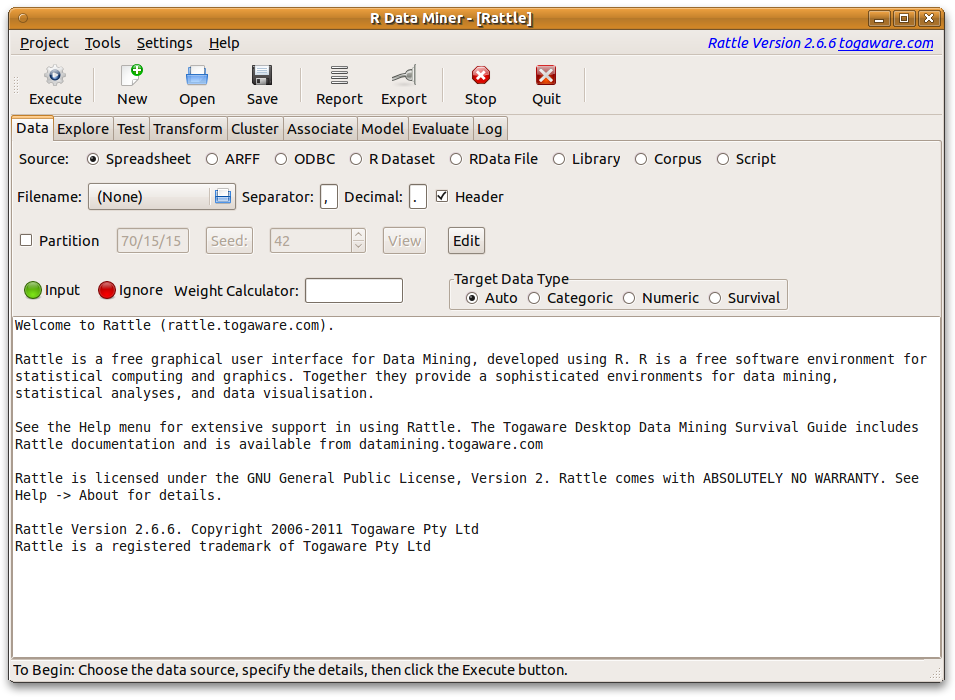
Data Tab after loading a sample CSV dataset:
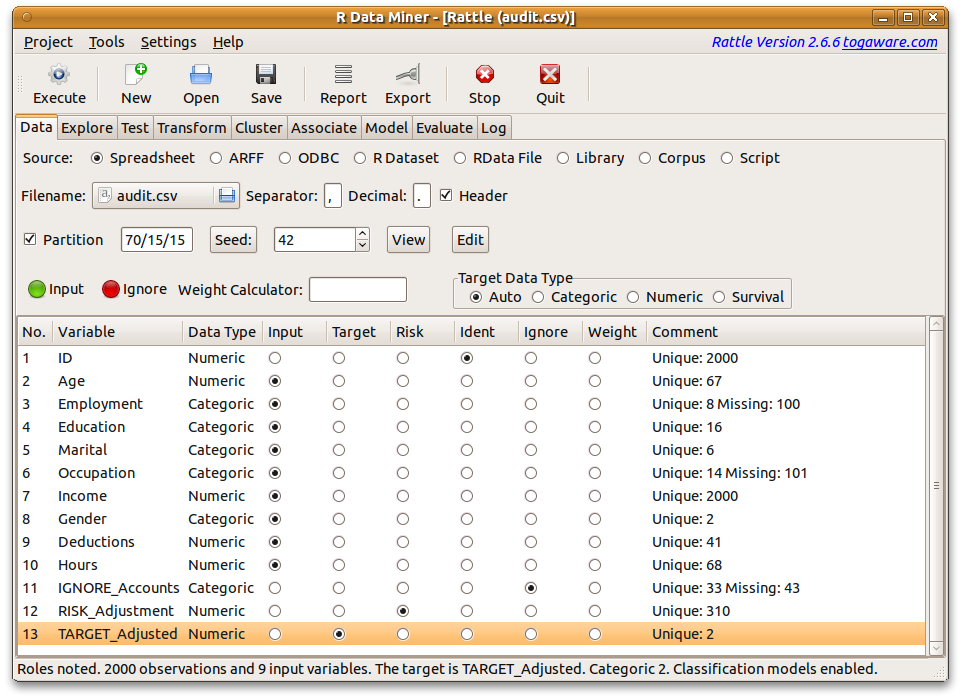
Some sample plots from Rattle
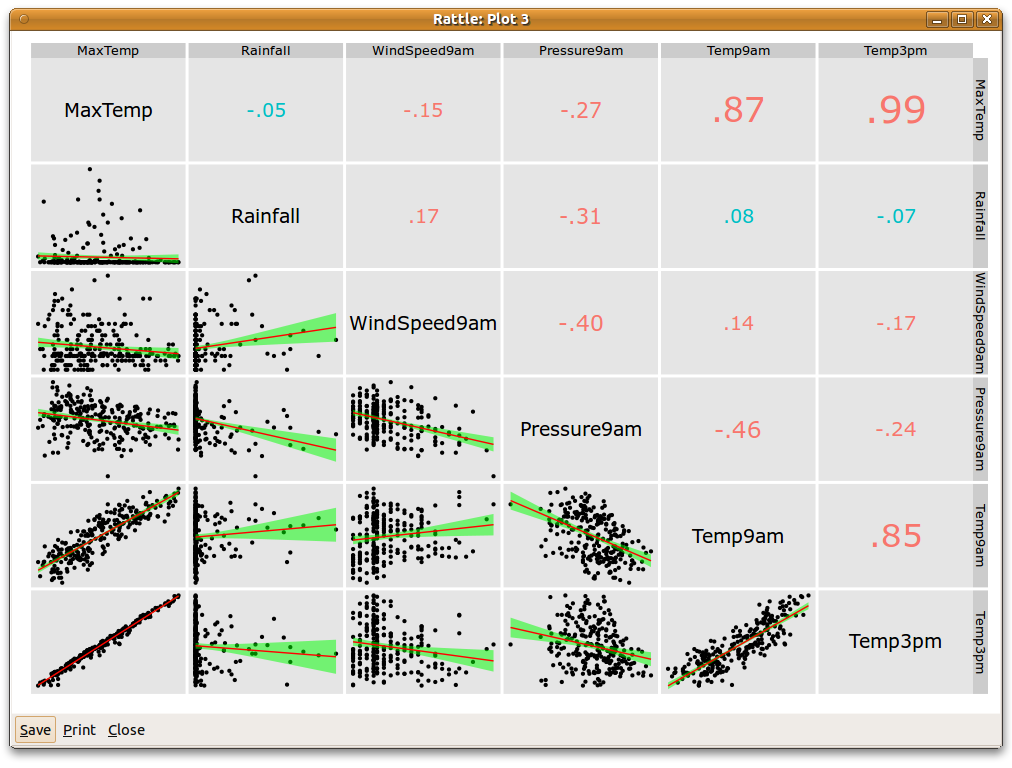
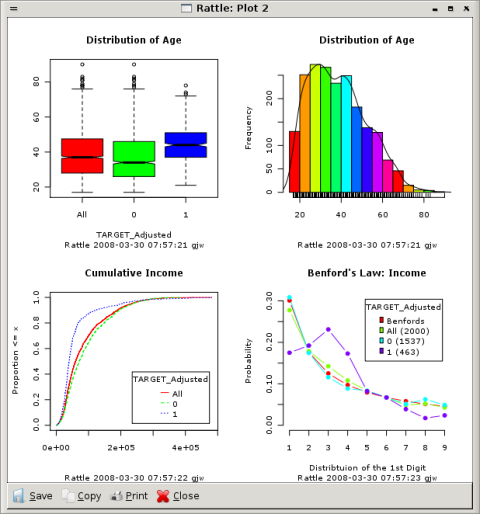
Exploring feature correlations:
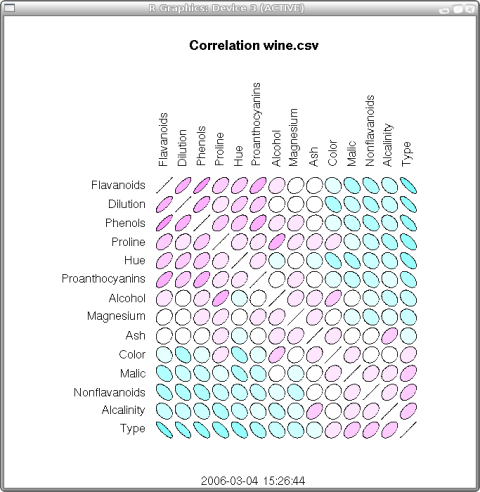
Model Tab after building a decision tree
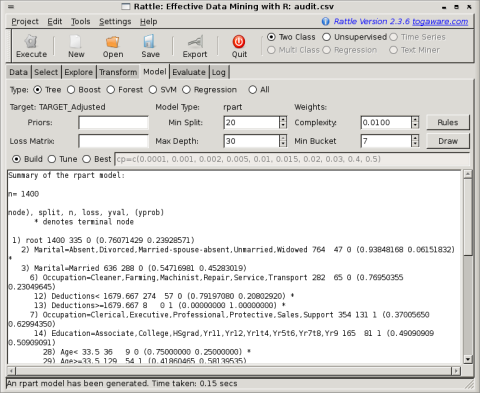
Decision Tree Plot
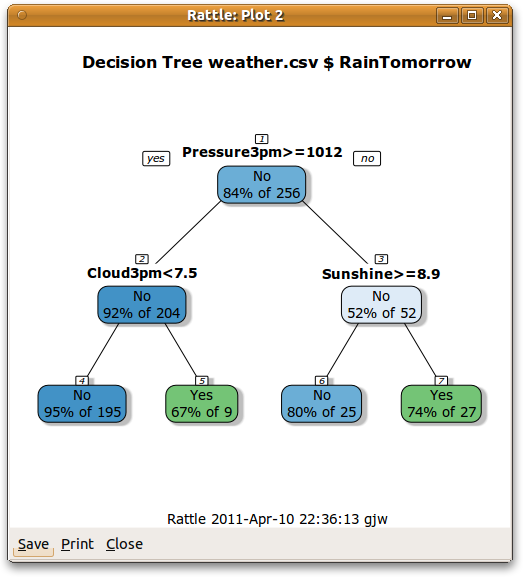
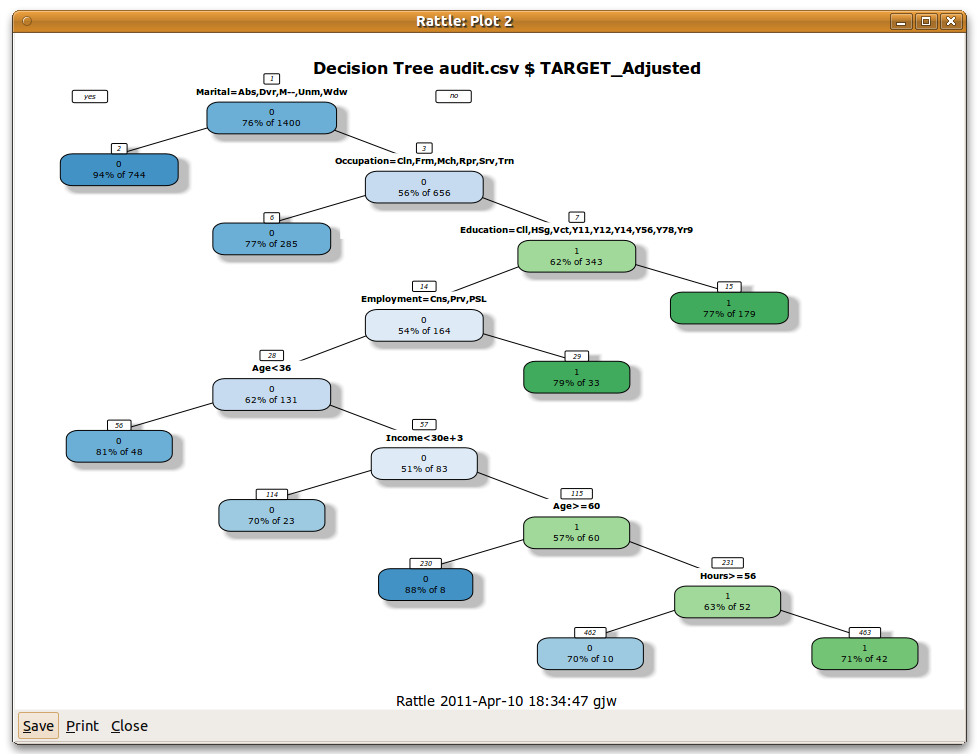
Risk Chart - Assessing Model Performance
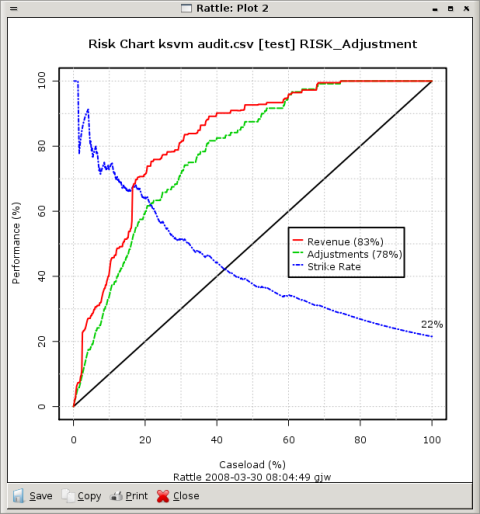
All R commands are recorded in the Rattle Log for replay later on
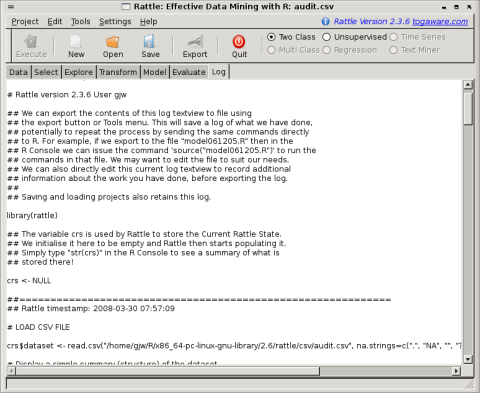
Copyright © 2006-2023 Togaware Pty Ltd
This site is hosted in the cloud by OpalStack.
Last Modified 2011-04-10 22:45:13 Graham Williams
